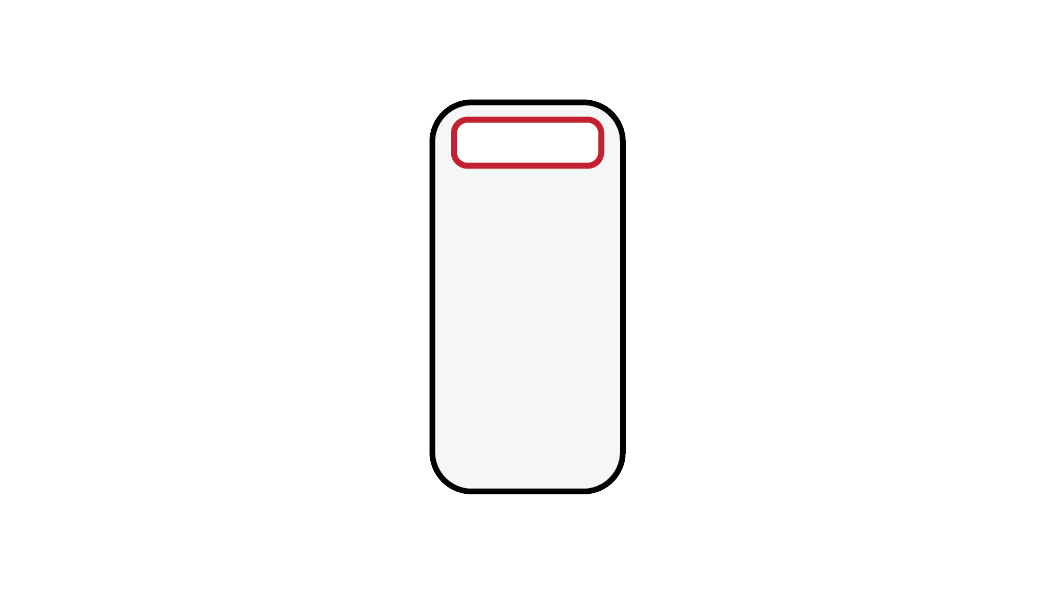

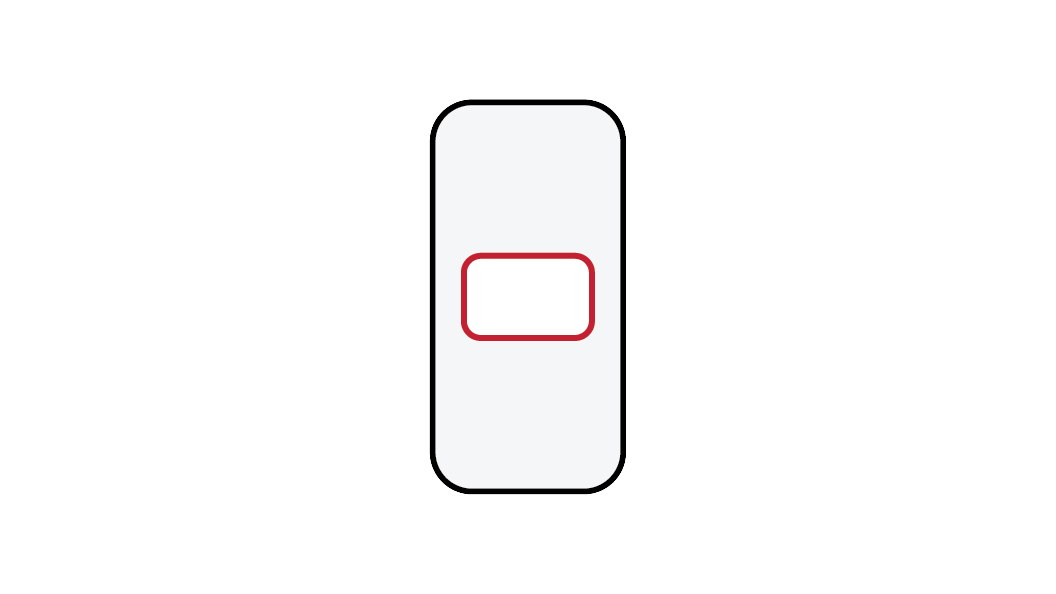

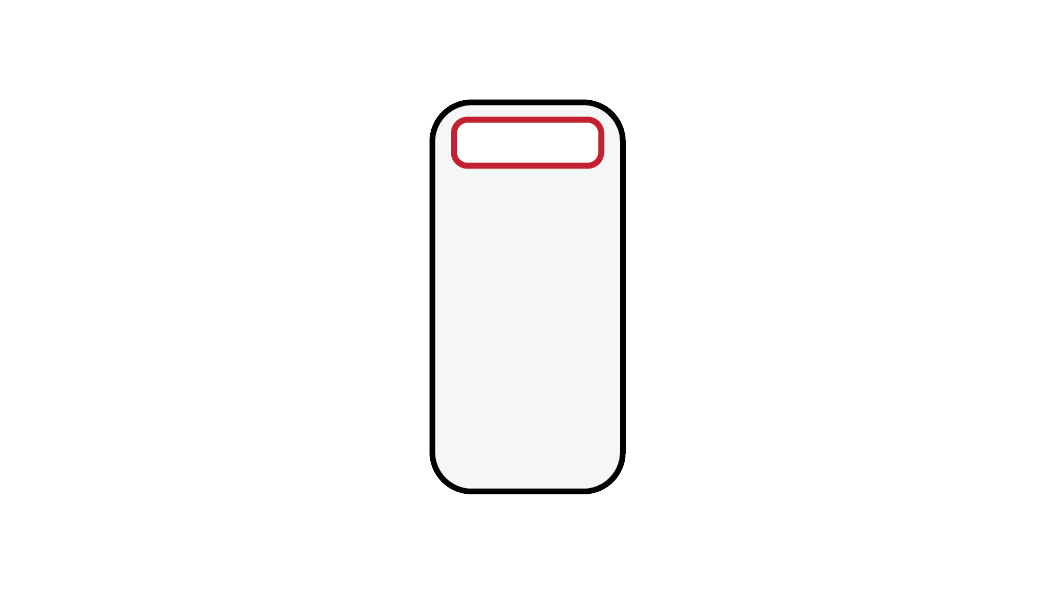

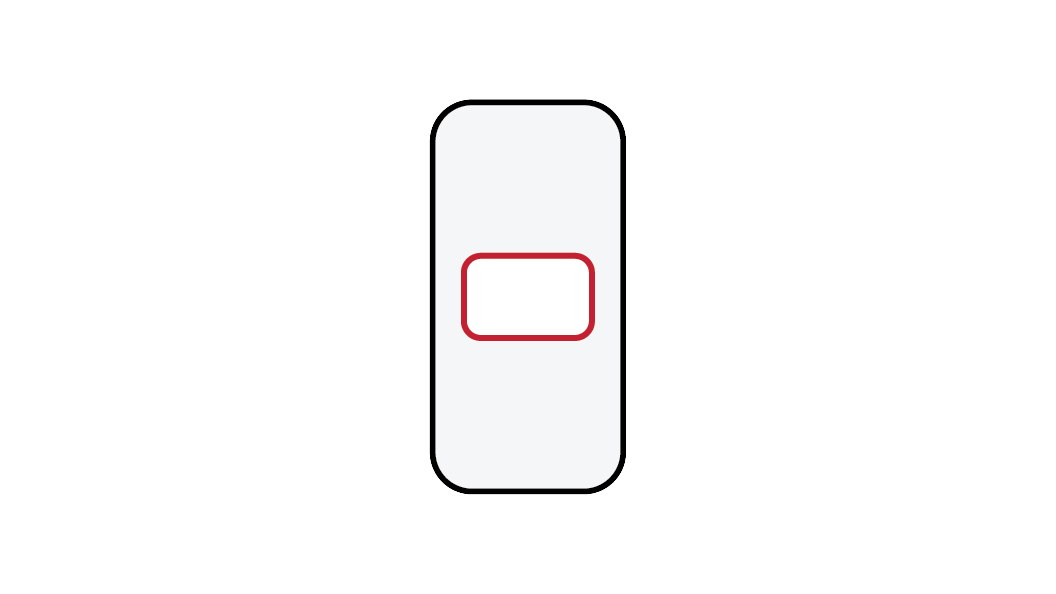

White-Rodgers Connect utilizes Near Field Communication (NFC) technology to connect a compatible mobile device to a compatible White-Rodgers Control. Simply open the app, tap on “Connect to Control”, and place your device’s NFC antenna in contact with the NFC antenna on the White-Rodgers Module.
HVAC installation is now at the touch of your mobile device.
App Tutorial
With White-Rodgers Connect, configuration and diagnostics are simple and hassle-free. In fact, configuration can be completed without power applied to the control, which means it can be done from the comfort of the service truck – connecting convenience and install like only White-Rodgers Connect can.
Take the guesswork out of configuration and diagnostics for hundreds of service calls with the innovative White-Rodgers Connect app and universal heating controls. No more fiddling with dipswitches or counting flashing LEDs to diagnose fault codes. The app is preloaded with OEM default settings to save you time on installation.
The 50M56X-843 needs system components to be operational to configure the correct OEM connectors. If one of these components is not functioning correctly, the control will show an E41 error.
Use the steps below to ensure these key components are in the correct state.
Other items to check:
Contact our Technical Service Team for additional assistance.
Phone: +1 800 284 2925
wr.techsupport@copeland.com
Most smart phones manufactured after 2018 have NFC capabilities. You can check your settings to see if you have NFC.
Android
iOS
Most newer iPhones have NFC capability so that you can use the Apple Pay feature.
For Apple devices, the NFC antenna is typically located near the top edge on the back of the device.
For Android, the NFC antenna is typically located near the middle on the back of the device.
On the All-Spark Ignition Module, the NFC Antenna is in the middle of the control, indicated by the NFC marking on the cover label.
No. Please hold the device steady until the screen changes or the check mark appears.
In White-Rodgers Connect, there are three places for you to connect through NFC:
Once any of these operations are tapped, place the NFC antenna of your device in contact with the NFC antenna of the control and keep your device in this location without moving until either a check mark appears or the screen changes on the App.
Most tablets do not have NFC capabilities. iPad tablets do not have an NFC antenna included on them.
Once the screen changes and the app confirms the NFC connection was successful, you can pull your device away from the control to use the app. To complete another NFC connection, you must place the device again in contact with the control.
First ensure you are using a compatible NFC device. You can check manufacturer specifications to determine if your device has NFC capability.
If you are confident your device has NFC capability:
Only licensed HVAC contractors should use the White-Rodgers Connect App.
No. Users can only update the control they're currently scanning, and cannot copy updates to another control.
Please power on the control for at least 15 seconds and try again.
Refer to the app listing for the latest OS requirements. Search you app store for "WR Connect".
You do not need an internet connection to search or update a control.
You do need an internet connection to download the app or send an email regarding a connection issue or product suggestion.
No, the app does not require a login to use, and you will not create a username or password.
The auto-set feature works with hundreds of pre-loaded part numbers.
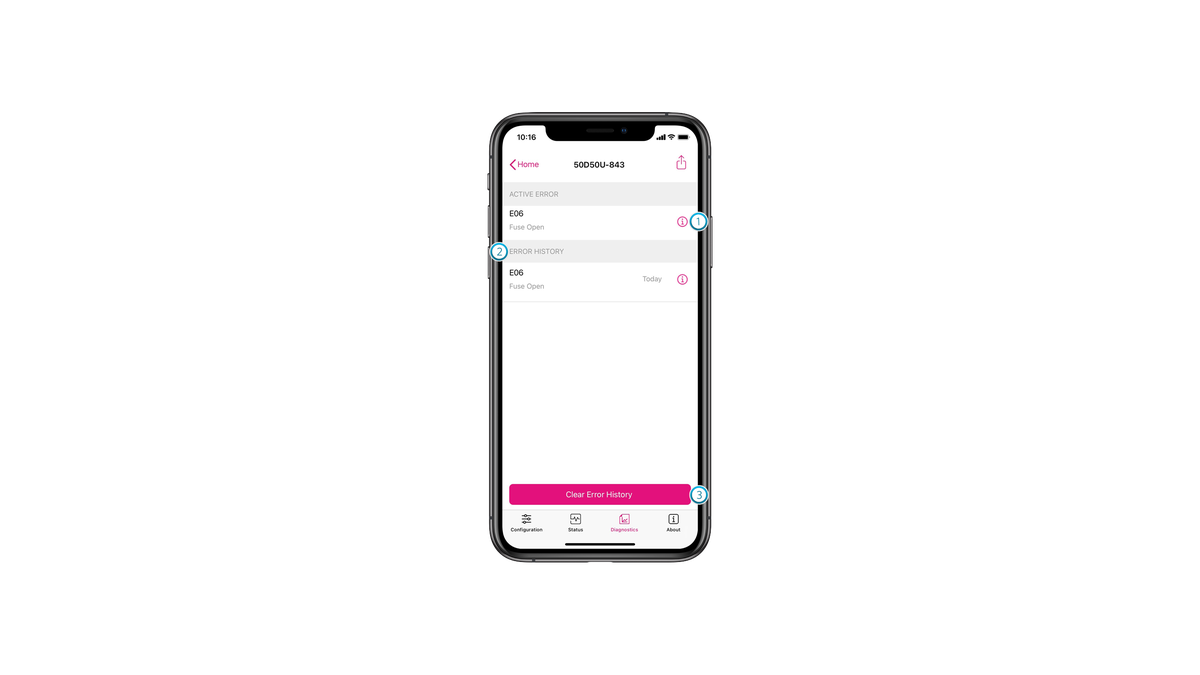
Review and diagnose fault codes quickly and accurately.
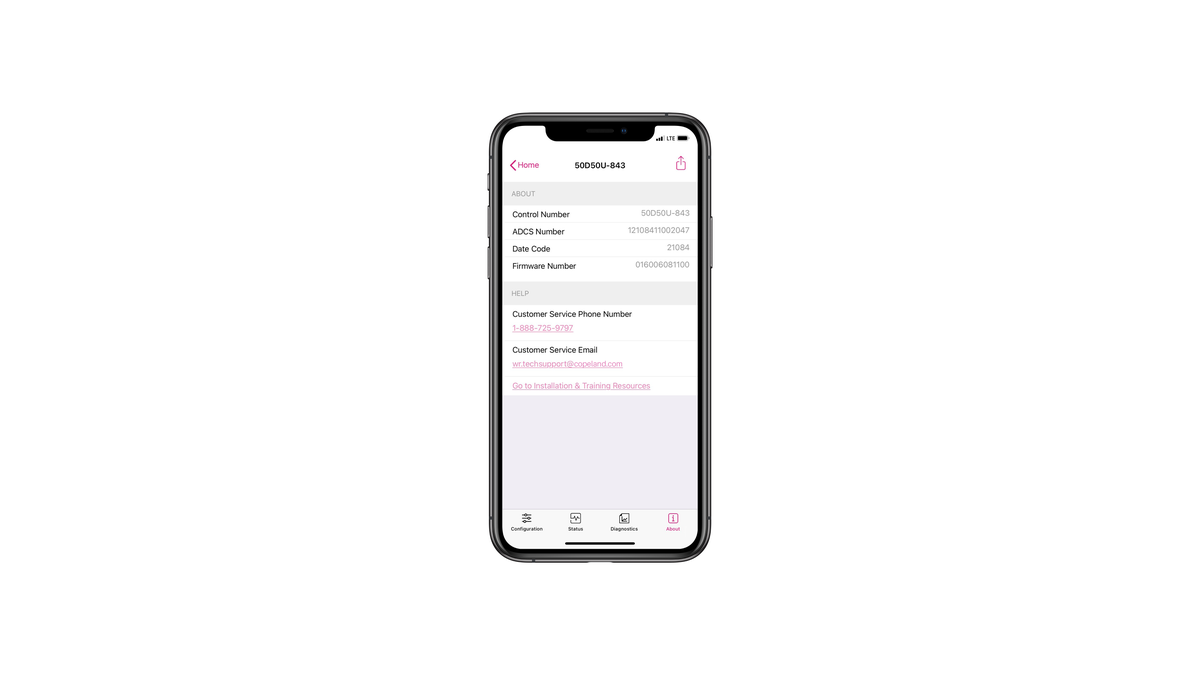
Access quick links to product information and technical help resources.

Receive valuable information about the status of the HVAC system you are servicing.
Data is current up to the last NFC connection made between the app and the control.